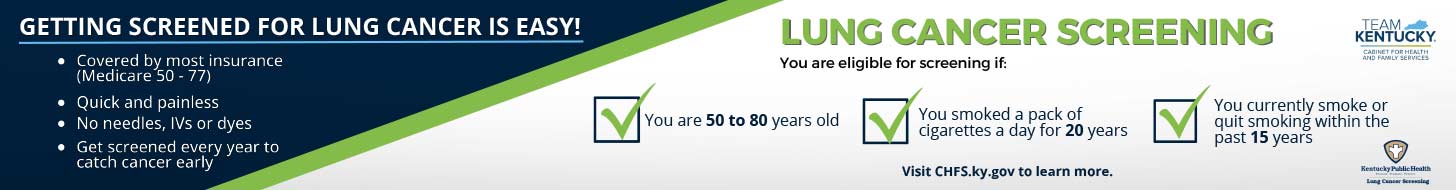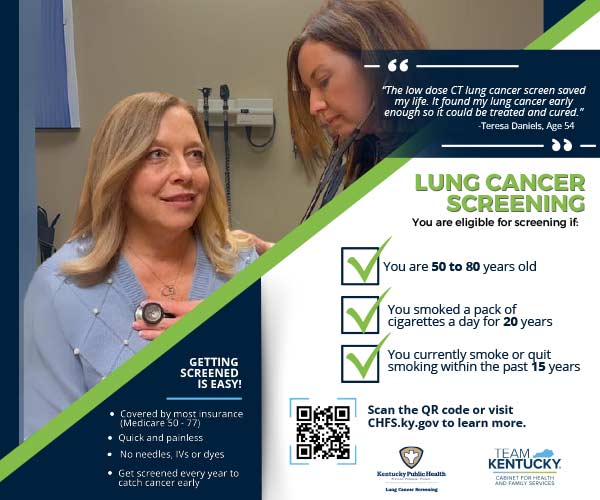LEXINGTON I always wanted to create a medical practice my way, just to see how good I could make it.
That is how I came to experience my technological epiphany when, at the age of 62, I left academic medicine and launched a solo specialty career. I had some trepidation about entering solo practice at this time in life, but after meeting with upper management at Cardinal Hill and realizing their enthusiasm for forming a pain institute, the opportunity was too great to miss.
At the top of my list of standards was a fully integrated electronic medical record. I had developed an interest in electronic records in the early 80s while I directed the surgical intensive care, respiratory therapy, and cardiac anesthesia services at UK. Back then, I used a Texas Instruments computer to run hemodynamic calculations and print them into patients’ charts. Therefore, when I decided to start my own practice, I never questioned whether I would use an electronic record.
After many consultations with EMR vendors, I decided to purchase WritePad by Addison Health Systems (AHS), a small company just outside Dallas. There were several reasons for the selection, and chief among them is that AHS is a nimble, dedicated company. I met the people involved and got to know the CEO of the company. I found them to be some really sharp young computer “wonks” who are anxious to make the best possible product. Dealing with a smaller company means that I can call up the programmers and make changes to the software over the phone. I have now learned to write screens and edit them any way I want.
The ability to customize the EMR for the unique needs of my practice was a strong selling point, but one that came with a price. With 17,323 diagnoses in the database, unless you take the time to refine and organize these, you will spend a lot of time scrolling through long lists with every patient visit. The same is true for all of the billing codes and other details. Initially, this caused a lot of anxiety over the tedium of entering patient data efficiently.
If there had been an easy solution, I would have taken it. Instead I spent two weeks glued to the computer, up to 20 hours a day, cranking through each individual screen and refining it to what I needed for my practice. Ultimately, it was time well spent.
The EMR allows me to document every detail of a visit or procedure in just a few mouse clicks. There is no clipboard awaiting my patients when they check in. Rather, they get an iPad and enter their history into their actual record. If patients prefer, they can enter this information before their visit by secure email. Whichever method they choose, at each subsequent visit, my patients’ health information is on the iPad. They note any changes, and their information is then synchronized wirelessly with my laptop for review. When they check out they get a printed summary of their visit.
As I look back now, the first six months with EMR were really miserable. Yet, with each use, it got better. Now I may find that I refine a screen every two or three days, but it’s to the point where it is minor stuff. At the end of the day, I send my bills electronically to a Chicago-based clearinghouse, from where they are distributed to the individual carriers. I take the backup cassette out of my server containing the complete updated records of over 9000 patients, some going back twenty years or more, and I go home with no stack of dictation to be done at the end of the day,
I can honestly say that the electronic record has made the practice of medicine fun again. I can see more patients now than I could with paper records. And, for providers considering a new EMR, it is worth noting that WritePad is fully government-certified and qualifies for incentive reimbursement.
One common criticism of EMR – that the records are too verbose– is resolved by the clever technology behind the WritePad system. Being able to edit every screen means that if a report is too lengthy, it is all my own doing. I can make it as skinny or as fat as I want it to be.
EMRs are also criticized for “rubberstamping” medicine, but WritePad has a unique language algorithm that allows doctors to use their own dictated phrases instead of the “boilerplate” phrases that other EMRs may use. As a result, each report is as unique as the provider who creates it.
Computers Love Minutia
Computers are really good at managing the mind numbing coding and billing details that can be very tedious, but absolutely critical, if the doctor is to be paid. In my practice, an electronic record affords me a near-zero denial rate for coding or diagnosis issues. Today I measure denials at less than 1% for coding errors. A rate of 20 to 30% is not unusual with “coding on the fly” with paper records, and while paper claims may eventually get paid, someone will spend a lot of time and overhead correcting and resubmitting them. Just looking at what my anticipated denial rate would have been -based on what it had been in years past and what it is now – the system paid for itself in the first year.
When billing and diagnosis codes are updated, WritePad sends me an electronic file, I drag it to my server, and everything is updated with no manuals to page through. I don’t even have a CPT or ICD manual in the office. When you add the cost savings of no paper charts, no filing, no record storage space, no secretary, no transcriptionist, no coder and no billing service, the system not only pays for itself at the outset, it keeps paying as it goes.
Computers Improve Patient Safety
Not only has the electronic record made it fun to practice medicine again, but it has also improved patient safety in three critical areas: medication management, allergy management, and medical record access.
There are many medications that I might never prescribe but that a patient may be taking, so I cannot possibly keep track of all the interactions that may occur. With electronic prescribing, the computer keeps track of all the patient’s medications regardless of what doctor has prescribed them. The system also tracks allergies, interactions and other precautions such that before I can hit “Send Prescription”, a notice might pop up on the screen: “Patient has a sulfa allergy” or “Combining this drug with one that he is already taking could trigger a serotonin syndrome, do you want to prescribe anyway?” This is a great help in preventing errors.
Also, WritePad’s encrypted software allows me to access patient records securely from any place with an Internet connection. Historically, if the medical reviewer for an insurance company called with a question, I would have to look a particular note only to find that the note I needed was in the hospital or surgery center chart. I would then have to copy it, fax it, and wait sometimes days or weeks for a response. It was very frustrating. Now I can find any note in seconds with all outside records automatically incorporated into WritePad, and the question is handled right on the phone. If they want a hard copy I can click it and send it instantly. Patients can have electronic access to their clinical records as well.
For any physician contemplating the move to EMR, I recommend just doing it. You will be glad you did – but not for the first six months, mind you. Resign yourself to six months of your professional life as being horrible. Get it behind you, and once it is done you will never believe that you once preferred paper records. You will find that whatever time you spend in the practice of medicine, you spend with your patients instead of alone in your office digging through a bunch of papers.
A few years ago, the thought of retirement was attractive. Now, I know that I will practice as long as I am able.
One common criticism of EMR – that the records are too verbose – is resolved by Witt’s customization and the clever technology behind the WritePad system. Being able to edit every screen means that if a report is too lengthy, “it’s all my own doing. I can make it as skinny or as fat as I want it to be.”