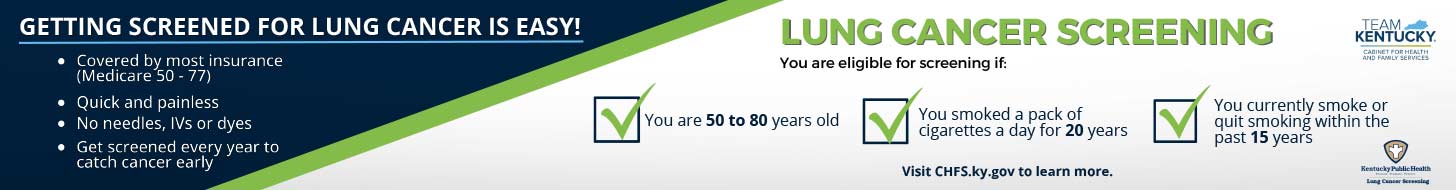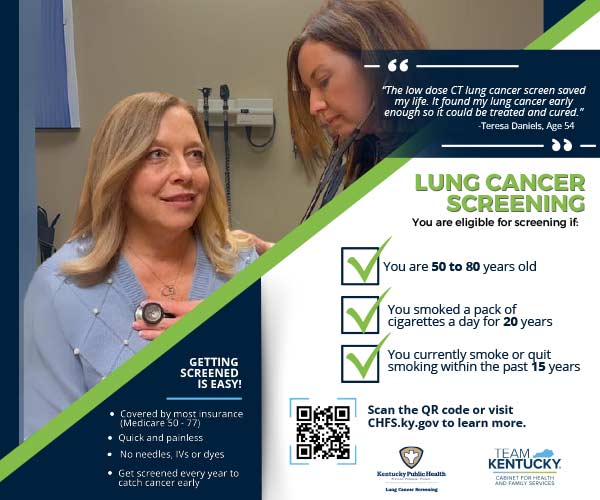Viruses – You do everything you can to prevent yourself from getting one. Are you doing the same for your computer?
As an IT consultant, I spend my day moving from computer to computer. Touching the keyboards and mice connected to each of these units leaves me and the user exposed to whatever virus I’ve come into contact with at my last stop. Because of this I’ve made it a practice to use the hand sanitizers liberally and often. Of course, all of this is so I don’t get a virus or pass on a virus. Last week I arrived early at one doctor’s office and entered the practice as one of the nurses arrived. She had a very thick hacking cough, and it just so happened that it was her desktop computer I was there to work on. So after she moved the mouse and proceeded to type in her password, I reluctantly moved in to do what I needed to do. As soon as I was done I used the hand sanitizer that was on her desk and then went straight to the restroom and washed my hands in very hot soapy water. I was doing everything I could to keep from getting a virus.
Since computers get viruses, we obviously need to take precautions to keep them healthy. Like humans, if we do things on the front end to avoid contact with the virus we’re much better off. Like the hand sanitizer, installing good antivirus software is necessary because it’s safe to assume you will be exposed. These two levels of defense, avoidance and precautionary measures, keep most work computers healthy.
The next level of defense is not so simple: the human element. Whether curiosity or gullibility, clicking on that one link or opening that one email is sometimes all it takes. One of the oldest ploys has recently been making its rounds on the internet. You receive an email from UPS or FedEx advising you that your shipment has been delayed. Since it’s very common for us to order items that are shipped to us via these carriers, especially during the holidays, we click on the link to track our package, and that’s all it takes… we’re infected. But wait. Why didn’t the second level (antivirus software) take care of this threat? The reason is because you told the computer to do something, and it has no way of knowing that command was any different than you telling it to install a legitimate application.
Healing this computer requires the final level of defense. I guess, to be accurate, it’s not so much a defense but a response. The virus I’m referring to (the UPS virus) installs a severe “rootkit” infection. It infects the files needed for the computer to boot, and as you try to use the system it infects more and more files. One of the ways we fix this type of infection is to remove the drive and run it through different tests using several different items in our “tool box”. Typically after a deep cleaning, the drive can be put back in production.
We have had past occasions where the virus or malware has infected the system so badly that it could not be healed. All the tools in our tool chest could not clean all the elements of the virus off of the system. Our only option then was to format the drive and reinstall the operating system and all of the applications.
So to sum things up, to keep your system healthy it’s important be vigilant when opening or clicking on any external link to your network. Pay close attention to where that seemingly helpful link will send you. (You can hover your mouse pointer over the link, and its destination will be displayed.) If the email is from UPS, and the link goes to something other than UPS.com, it may be best to forgo clicking that link. If you feel the need to check on the package, open the confirmation email you received when you ordered the item, and then follow the tracking links that were provided.
G.T. Smith is President of GAAN Technologies Inc. GAAN Technologies has been serving the Lexington area for the past 14 years as an IT consulting company.
Prior to starting GAAN Technologies he worked as an IT project manager, a Systems Analyst for the University of KY Hospital, and traveled the United States installing computerized emergency notification systems for some of our nation’s largest companies and organizations.)